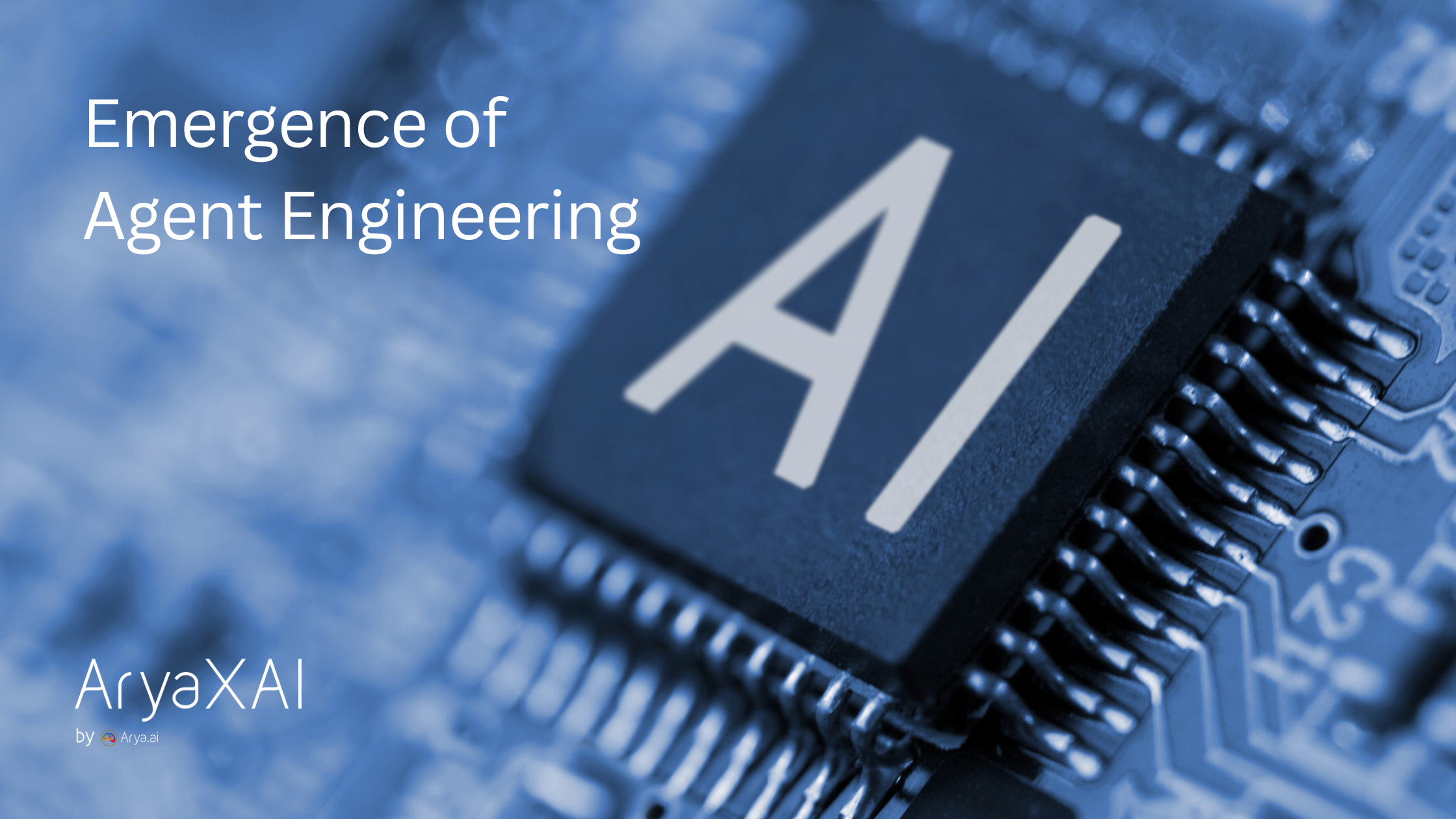Navigating Next-Gen AI Code Assistants: CLI-Driven System vs GUI-Integrated Editor
September 30, 2025
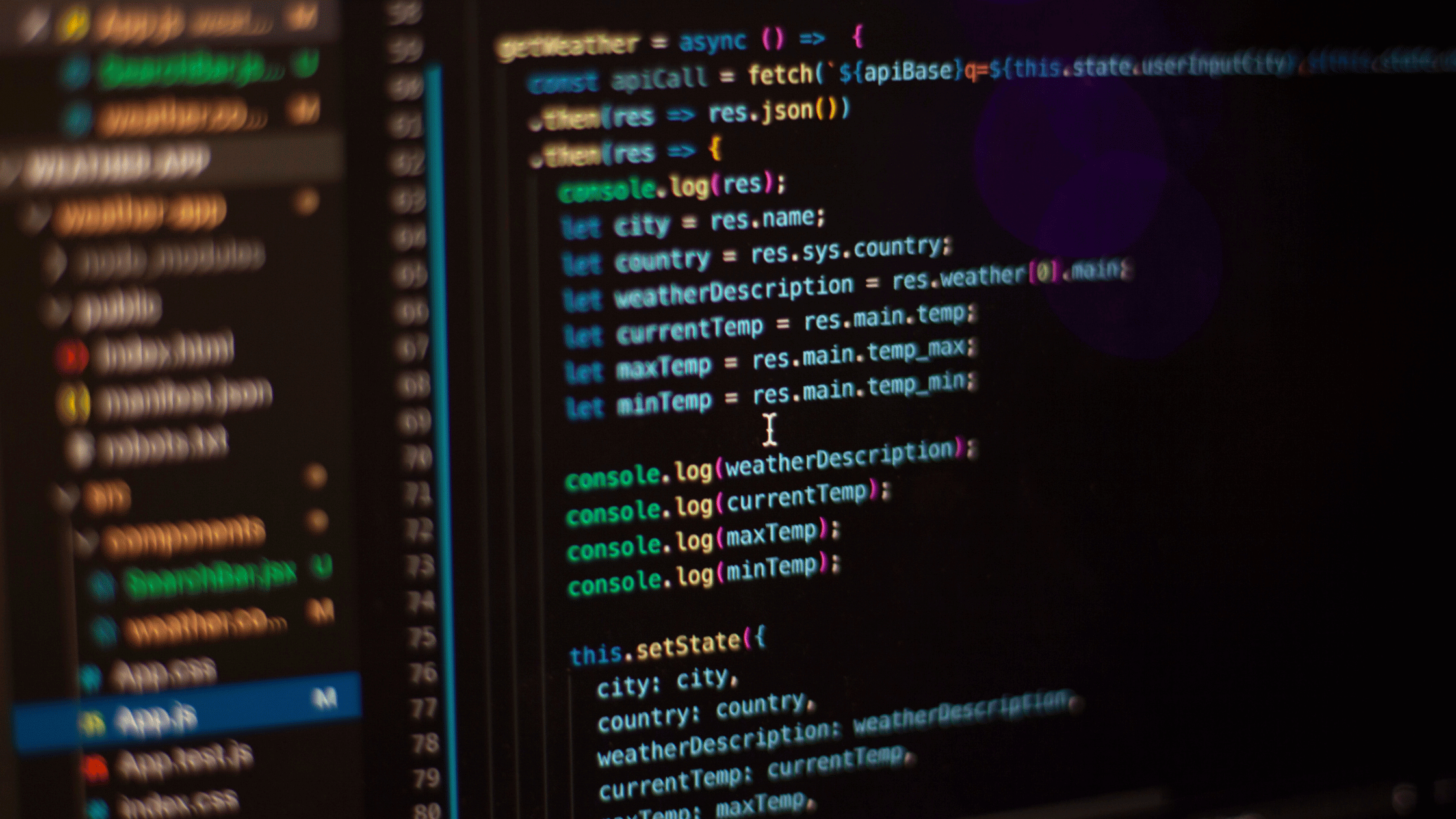
In recent years, AI has done more than just speed up coding — it has started to change how developers think about writing and maintaining software. Instead of relying solely on manual edits or basic autocomplete, developers can now collaborate with AI systems that understand project context, suggest solutions, and even execute complex tasks. Two main paradigms are emerging in this space: terminal or agent-first systems, which work like autonomous collaborators capable of performing multi-step actions across entire codebases, and editor-integrated AI tools, which bring intelligence directly into your IDE for real-time suggestions and guided edits.
This blog takes a closer look at both approaches, breaking down their philosophies, workflows, and use cases. It highlights where each one delivers the most value, the trade-offs to consider, and how advanced users can combine them for maximum productivity. Whether you are refactoring large projects, automating repetitive tasks, or just looking for a faster feedback loop while coding, understanding these paradigms can help you choose the right setup for your workflow
Strengths: Where Each Approach Excels
Agent/CLI-Driven Systems
Agent or CLI-driven systems shine when you need to perform tasks at scale. Refactoring at scale becomes easier as you can modify module structures, API endpoints, or imports across multiple files without manually opening each one. These systems also excel at end-to-end scripting, allowing you to automate workflows that involve shell commands, test pipelines, log processing, builds, and deployments — all from a single agent. For developers who prefer a keyboard-centric workflow, they offer minimal distractions with less UI overhead and simpler window management, helping maintain focus. Additionally, these tools are highly effective in remote or server environments, such as SSH sessions, cloud shells, or development containers, where GUI-based tools may not be practical.
GUI/Editor-Integrated Tools
Editor-integrated AI tools provide strong advantages in visual feedback, letting you see diffs, suggestions, syntax highlights, linting warnings, and live previews before committing changes. They offer smooth onboarding for developers already familiar with IDEs, reducing the need to configure custom tooling or scripts. For tasks that involve writing or iterating on small portions of code, the editor enables interactive development, allowing quick fixes and context-aware suggestions. Finally, the plugin ecosystem in modern IDEs supports version control, testing, debugging, and live collaboration, providing a mature and well-supported framework to enhance productivity.
Common Challenges and Trade-Offs
- Context Volume and Keying: Agent systems may suffer when context grows large—too many files, dependencies, or complicated state; managing which files to include becomes critical. Editor-oriented systems usually handle context via embedding or caching, but embeddings can get stale or impose upfront computation costs.
- Error Handling & Oversight: When AI agents execute commands across files, mistakes can propagate fast. It’s essential to have solid version control, test suites, and to review proposed plans before execution.
- Performance & Latency: GUI tools may be snappier in small edits; agent-driven actions involving many tools, large context, or remote resource fetching might lag.
- Dependency on Model Constraints: Some systems are restricted to particular model providers (which might affect cost, performance, latency); others allow flexible backend choice.
- Usability vs Power: Full power users may love the CLI/configurable agent; for many developers, editor-based simplicity wins. There is a trade-off between maximum control vs ease of use.
Best Practices for Power Users
If you decide to adopt the agent/CLI style assistant (or integrate it more deeply into your workflow), here are some practices that help maximize efficiency, maintainability, and safety:
- Define a clear plan before making sweeping changes
Before any mass edits, outline the desired outcome: which files, what structure, what APIs. Review that plan—perhaps even simulate via a dry-run. This avoids unintended consequences. - Use version control aggressively
Commit often, work in branches or worktrees. If something goes wrong, rollback is easier. Keep changes granular. - Maintain fast tests and linters
A test suite that runs in minutes (or seconds) allows you to verify that automated changes didn’t break behavior. Fast feedback loops are essential for trust. - Document context and helper resources
Maintain editable guidelines (e.g. a project structure spec, coding conventions, important helper scripts or paths) that can be referenced by agents. This “agent-context file” helps reduce hallucinations or mis-assumptions. - Automate portions of the workflow
Use scripts or tools to trigger agents: e.g. for CI jobs, scheduled refactors, codebase-wide audits. Automating parts of testing, build, and deployment helps reduce manual overhead. - Monitor costs and logs
Especially when using large models or parallel runs, track token usage, time per action, resource usage. Also maintain logs or traces so you can audit what agents did—helpful for debugging and accountability.
Forecast: Where the Hybrid Might Be Headed
Hybrid systems are emerging that aim to combine the strengths of both agent-driven and editor-integrated tools. Future workflows may include editors with built-in agents that can launch CLI-style tasks, enabling seamless transitions between inline edits and full-repo operations. Observability and tracing layers could provide GUI-style dashboards to track agent actions, errors, and performance metrics. Additionally, smarter context management may allow dynamic adaptation, using minimal context for small edits and full context for larger refactors, creating a more flexible and efficient development experience.
Conclusion
Both agent/CLI-first and editor/integrated AI tools bring real value. The best choice depends on your workflow, the kind of projects you work on, and how much automation vs interactive feedback you prefer. For power users seeking maximum control, agent models are compelling—but they demand discipline, good tooling, and strong test and version control practices. For many developers, editor-based help will remain the immediate productivity boost. Ultimately, the most effective workflows may well draw from both approaches, using each where its strengths shine.
SHARE THIS
Discover More Articles
Explore a curated collection of in-depth articles covering the latest advancements, insights, and trends in AI, MLOps, governance, and more. Stay informed with expert analyses, thought leadership, and actionable knowledge to drive innovation in your field.

Is Explainability critical for your AI solutions?
Schedule a demo with our team to understand how AryaXAI can make your mission-critical 'AI' acceptable and aligned with all your stakeholders.